Make it or Fake it

Looking for the perfect shot?
From interviews and product demos to event coverage and advertisements, we can film an edit a promotional video that will make you look amazing.
In this blog post we’ll share a few examples of how we’ve enhanced, tweaked or outright faked footage in order to get the perfect shot.
They say the camera never lies, but ‘they’ clearly haven’t seen what we get up to in the editing suite. From changing logos and digital makeovers to correcting mistakes and simulating locations, if we do our job right (and we’re pretty good at it) you should never even realise its been edited.
Adding emphasis
- Adjust contrast and colour balance
- Darken left side
- Brighten subject’s face
In this example of an interview we draw the viewer’s eye to the subject by employing an out of focus background to add depth, but we can still darken the area to the left of and brighten the subject’s face in post-production to further add emphasis and make it easier on the eyes.
Correcting mistakes
- Adjust contrast and colour balance
- Remove reflected LED panel from background
Obvious mistakes can be mysteriously invisible until we get back to the office and review the footage – this reflection of a light behind the subject is a perfect example. To fix it we took a section of the stands to the right of the reflection and blended it over the top. Wolves aficionados may notice the lack of lettering there, but for most people it’s the perfect fix!
A digital rebrand
- Track movement of logo
- Replace H20 logo with Valet Spa
Long-time client H20 wanted to use this existing clip in a video for their American spin-off brand, Valet Spa – by simply tracking the old logo we can easily change the branding here and give an old shot a new lease of life.
Assisting the actors
- Shoot background
- Shoot green screen interview
- Comp together and colour correct
This was an important shot from our time filming in Grenoble, France, in which the actor looked straight at the camera at the last second. Rather than going back to France to reshoot it, we cut out the eyes from the frame before and tracked those eyes over the frames that needed replacing. A slightly complicated fix, but cheaper than flights and hotels!
Faking locations
- Shoot background
- Shoot green screen interview
- Comp together and colour correct
The weeks leading up to the move into our new office were pretty hectic, and we didn’t get around to shooting this interview with Scott. Thankfully we have a green screen lying around, so before we left the old place I made sure to shoot an out of focus background that we could use for this interview and then added Scott in afterwards.
Hopefully you’ve found this peek behind the scenes interesting! Whether it’s an interview or a promotional video, virtually every shot that goes into the final edits tend to get touched up in one way or another to give our videos that extra layer of polish and ensure you look your best.